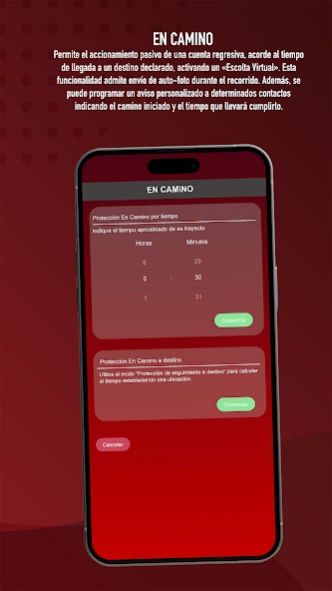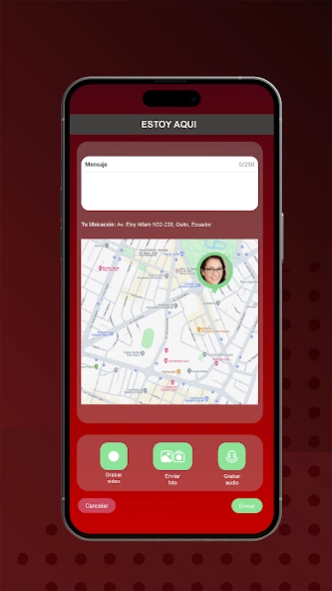WSO+ 24.02.06
Continue to app
Free Version
Publisher Description
WSO+ - WSO+ allows alarm events to be transmitted to monitoring systems
WSO+ is the ideal platform to provide you with monitored personal security, whether individually or as a family or business group.
The APP connects to a service provider with a monitoring center, a private security company or a public government agency and sends alerts with map position, photos, audio and video clips as proof of the event.
WSO+ gives you:
- Police, fire and medical panic buttons, with sending of geographical position, sound and images of your emergency (MY ALARMS)
- Reception of all your events and alerts by PUSH messages (MY MESSAGES)
- Tracking and monitoring of your family group, entry and exit of geofences, monitoring of maximum speeds, inactivity and cell phone battery status (MY GROUP)
- Report programmable alerts to the control center (MY ALERTS)
- Location of the cell phone if it has been taken from you, from SmartPanics of another member of your group
- Use of an external Bluetooth SOS button paired to the cell phone
Your chosen service provider will provide you with a QR to activate the APP in its monitoring center or you can choose a provider if you don't have one yet, from the same APP.
Once your APP is activated, you can add all the members of your group from there by creating your own QR for them.
WSO+ is free, there is no cost per purchase or within the APP
For more information write to us at info@wso-security.com
About WSO+
WSO+ is a free app for Android published in the System Maintenance list of apps, part of System Utilities.
The company that develops WSO+ is SoftGuard Technologies LLC. The latest version released by its developer is 24.02.06.
To install WSO+ on your Android device, just click the green Continue To App button above to start the installation process. The app is listed on our website since 2024-02-06 and was downloaded 0 times. We have already checked if the download link is safe, however for your own protection we recommend that you scan the downloaded app with your antivirus. Your antivirus may detect the WSO+ as malware as malware if the download link to com.softguard.android.wso is broken.
How to install WSO+ on your Android device:
- Click on the Continue To App button on our website. This will redirect you to Google Play.
- Once the WSO+ is shown in the Google Play listing of your Android device, you can start its download and installation. Tap on the Install button located below the search bar and to the right of the app icon.
- A pop-up window with the permissions required by WSO+ will be shown. Click on Accept to continue the process.
- WSO+ will be downloaded onto your device, displaying a progress. Once the download completes, the installation will start and you'll get a notification after the installation is finished.